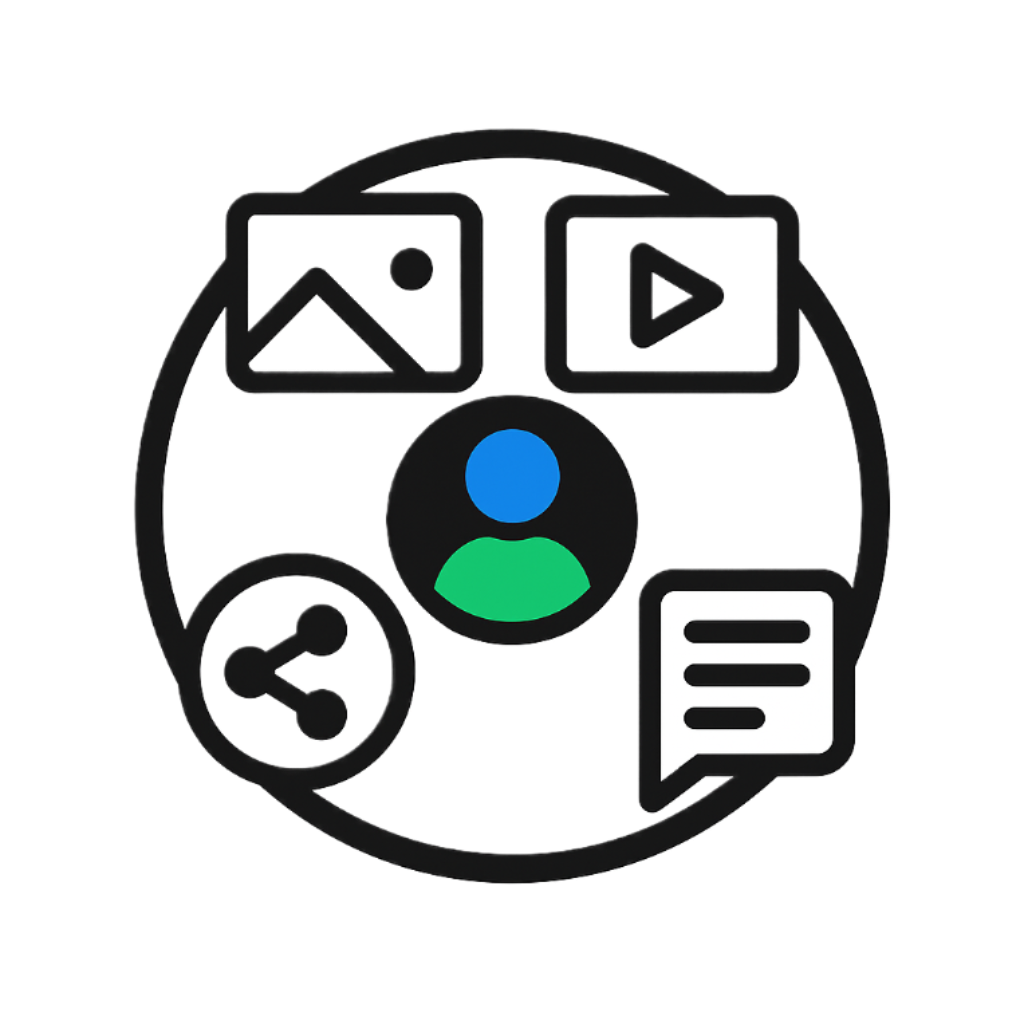To increase your online presence using Facebook, start by fully optimizing your Facebook Business Page. This includes using a clear logo as your profile picture, a branded cover photo, and filling out all details in the “About” section, such as your website, contact information, and business hours. Choose a custom @username that aligns with your brand identity. Next, consistently post high-value content like educational tips, promotional offers, behind-the-scenes insights, and engaging visuals or videos. Incorporate Facebook Stories and Reels into your strategy to stay relevant and reach a wider audience. Running targeted Facebook ads can also boost your visibility, especially when using custom or lookalike audiences and retargeting website visitors. Engage actively with your followers by responding to comments and messages, encouraging reviews, and using interactive features like polls and Q&As. Join relevant Facebook Groups where your target audience is active, and contribute value-driven content to build authority. Use Meta Business Suite to schedule posts, track performance, and manage engagement efficiently. Finally, promote your Facebook page across other platforms, your website, email signatures, and even printed materials to maximize visibility and drive consistent traffic.
1. Optimize Your Business Page
- Profile & Cover Photo: Use a clear logo and branded cover.
- About Section: Fill out all details – website, contact info, hours, etc.
- Username: Choose a custom @username that matches your brand.
2. Post High-Value Content Consistently
- Types of Posts:
- Educational (tips, how-tos)
- Entertaining (memes, reels, quotes)
- Promotional (offers, testimonials, case studies)
- Behind-the-scenes / Team culture
- Best Practices:
- Use eye-catching visuals or videos
- Add clear CTAs (e.g., “Comment below,” “Click to learn more”)
- Post 3–5 times per week
3. Use Facebook Stories & Reels
- Stories: Great for daily updates, offers, polls, and quick engagement.
- Reels: Fast-growing format – post educational or fun short-form videos with trending sounds.
4. Run Facebook Ads
- Boost high-performing posts or run conversion campaigns
- Retarget website visitors or video viewers
- Use custom & lookalike audiences for better targeting
5. Engage With Your Audience
- Respond quickly to DMs and comments
- Create polls, quizzes, and Q&As
- Encourage reviews on your page
6. Join & Contribute to Facebook Groups
- Join niche groups related to your industry
- Share value (not spam)
- Position yourself as an expert by answering questions
7. Use Meta Business Suite
- Schedule posts in advance
- Track insights: monitor reach, engagement, and audience demographics
- Manage comments, DMs, and ad performance in one place
8. Promote Your Page
- Add your Facebook link to:
- Website footer
- Email signature
- Business cards
- Other social media bios